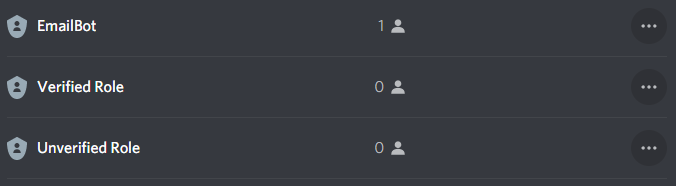<!-- *** Build using the Best-README-Template. -->
<!-- PROJECT LOGO --> <br /> <p align="center"> <a><img src="https://raw.githubusercontent.com/lkaesberg/EmailBot/main/images/emailbot.png" alt="EmailBot" width="128" height="128" title="EmailBot"></a> <h3 align="center">Discord Email Bot</h3> <p align="center"> A Email Verification Bot<br /> </p> </p>
<div style="display: -ms-flexbox; display: -webkit-flex; display: flex; -webkit-flex-direction: row; -ms-flex-direction: row; flex-direction: row; -webkit-flex-wrap: wrap; -ms-flex-wrap: wrap; flex-wrap: wrap; -webkit-justify-content: space-around; -ms-flex-pack: distribute; justify-content: space-around; -webkit-align-content: stretch; -ms-flex-line-pack: stretch; align-content: stretch; -webkit-align-items: flex-start; -ms-flex-align: start; align-items: flex-start;"> <a href="https://nodejs.org/en/"><img src="https://chris-noring.gallerycdn.vsassets.io/extensions/chris-noring/node-snippets/1.3.2/1606066290744/Microsoft.VisualStudio.Services.Icons.Default" alt="NodeJS" width="64" height="64" title="NodeJS"></a> <a href="https://www.npmjs.com/"><img src="https://upload.wikimedia.org/wikipedia/commons/thumb/d/db/Npm-logo.svg/1280px-Npm-logo.svg.png" alt="npm" width="164" height="64" title="npm"></a> <a href="https://discord.js.org/#/"><img src="https://discordjs.guide/meta-image.png" alt="DiscordJS" width="64" height="64" title="DiscordJS"></a> <a href="https://nodemailer.com/about/"><img src="https://nodemailer.com/nm_logo_200x136.png" alt="Nodemailer" width="94" height="64" title="Nodemailer"></a> </div>
This bot is able to verify that a discord user owns an email with a certain domain (i.e. verify [email protected] mails). This can be useful when there is some sensitive data on the server which shouldn't be accessed by everyone. To verify, the user just has to add a reaction to a specified message and the bot will send a direct message which asks for the email address. A code will be sent to the email which will grant the verified role when send to the bot.
Use this link to invite the bot to your server: <a href= "https://discord.com/api/oauth2/authorize?client_id=895056197789564969&permissions=268504128&scope=bot%20applications.commands">click me</a>
Join the <a href= "https://top.gg/servers/913410472689156097">EmailBotServer</a> if you have any questions.
| Commands | Arguments | Usage |
|---|---|---|
/status |
- | returns whether the bot is properly configured or not |
/domain |
(domain name) | () -> returns registered domains<br>(domain name) -> register given domain |
/removedomain |
domain name | remove registered domain |
/message |
channel,message | sends a message to the channel to which the user can add a reaction to start the verification process |
/verifiedrole |
(verified role name) | () -> returns the name of the verified role <br> (verified role name) -> set the role name for the verified role |
/unverifiedrole |
(unverified role name) | () -> returns the name of the unverified role <br> (unverified role name) -> set the role name for the unverified role <br> (current unverified role name) -> deactivates unverified role |
/language |
language | set language for the user interactions |
react := react to the message with an emoji
The commands can only be used by an administrator
The unverified role can be used to make a channel visible in which the message is located
The EmailBot role has to be higher in the role hierarchy then the verified and unverified role else -> Cant find roles. Please contact the admin! error